Tag Archives: WordPress tutorials
Picking a Reliable Hosting Provider

Your choice of a hosting provider can significantly impact the performance, security, and overall success of your website. With countless options available, finding a reliable hosting provider can be a daunting task. In this comprehensive guide, we’ll walk you through the factors to consider when choosing a hosting provider, compare popular options, and provide step-by-step…
Installing WordPress on Your Domain

So, you’ve secured your domain and chosen a reliable hosting provider. Now comes the exciting part—installing WordPress and unleashing the power of this dynamic content management system (CMS) on your domain. Thanks to the user-friendly one-click installation feature offered by many hosting providers, the process is easier than ever. In this detailed guide, we’ll take…
Exploring and Choosing WordPress Themes
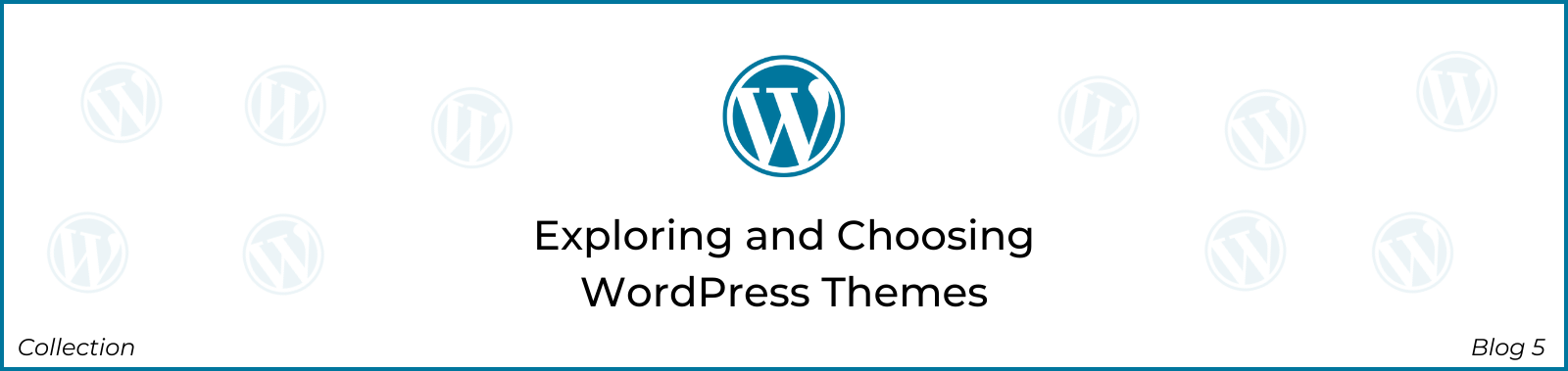
In the vast world of WordPress, choosing the right theme is like selecting the perfect outfit for your website—it sets the tone, communicates your style, and leaves a lasting impression. In this detailed guide, we’ll explore various types of WordPress themes, delve into their features, and provide a step-by-step process for selecting and installing a…
Customizing Your Site with the WordPress Customizer

Your website’s appearance is your digital signature—unique, expressive, and reflective of your brand. Fortunately, WordPress makes personalization a breeze through its intuitive and powerful Customizer tool. In this detailed guide, we’ll walk you through the WordPress Customizer, explaining how to fine-tune your site’s appearance by modifying settings such as the site title, tagline, colors, and…
Enhancing Functionality with Essential Plugins
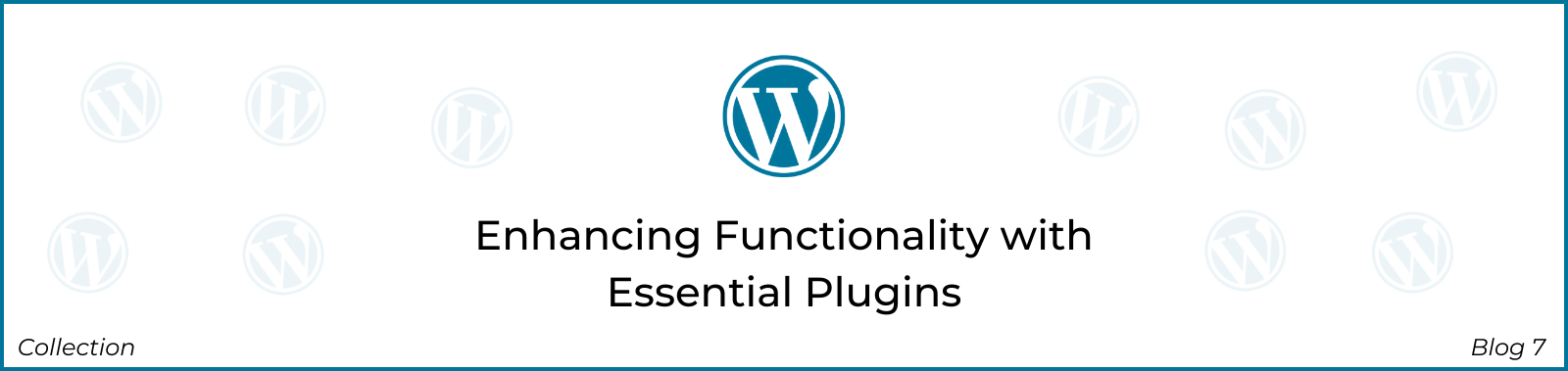
As you embark on your WordPress journey, you’ll soon discover the transformative power of plugins – small software components that add specific features and functionalities to your website. In this detailed guide, we’ll introduce you to some essential plugins that can enhance your website’s functionality, and provide step-by-step instructions on how to install and configure…
Optimizing Permalinks for SEO

In the vast landscape of the internet, where every link plays a role in your website’s visibility, optimizing permalinks for SEO is a crucial step toward enhancing your site’s performance. In this comprehensive guide, we’ll explore the importance of SEO-friendly URLs and guide you through configuring your permalink structure in WordPress, with a focus on…
Creating Essential Pages

In the digital realm, your website’s pages serve as the storytellers, introducing visitors to your brand, conveying your mission, and guiding them through essential information. In this detailed guide, we’ll walk you through the process of creating fundamental pages, including the homepage, about us, contact, and more. Along the way, we’ll share tips on crafting…
Configuring the Navigation Menu

Your website’s navigation menu is like a roadmap for your visitors, guiding them through the various sections of your site. In this comprehensive guide, we’ll walk you through the process of setting up a navigation menu in WordPress. From adding essential pages to organizing links, we’ll ensure your navigation menu is not just functional but…
Implementing Security Measures on Your WordPress Site

In the dynamic world of the internet, where digital threats loom, safeguarding your WordPress site is paramount. In this comprehensive guide, we’ll delve into the importance of website security and walk you through the process of fortifying your digital fortress. From installing a security plugin to creating robust passwords and implementing best practices, we’ve got…
Optimizing Your WordPress Site for SEO

In the competitive digital landscape, ensuring your WordPress site is optimized for search engines is paramount. Yoast SEO, a powerful and user-friendly plugin, can be your ally in this quest for better visibility. In this detailed guide, we’ll walk you through the process of optimizing your WordPress site using the Yoast SEO plugin, covering everything…
