Category Archives: Technology
User Guide: How to Use the Automated Website Status Checker
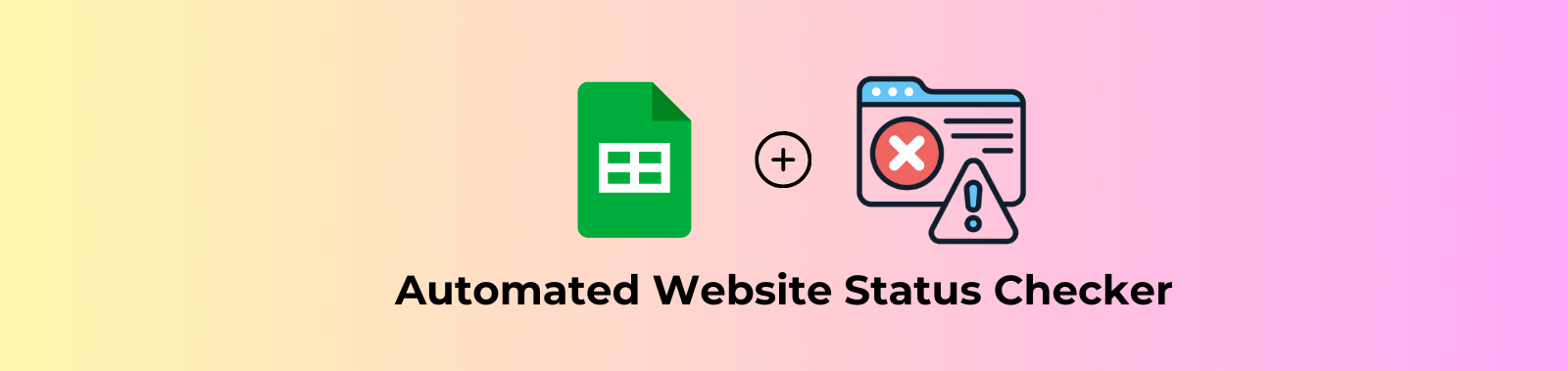
Welcome to the Automated Website Status Checker! This tool helps you monitor the status of your websites and get notified via email if any issues arise, such as when a site goes down or returns an error code like 404. In this guide, we’ll explain each step for setting up the tool, including configuring the…
User Guide: How to Use the FRH Certificate and Receipt Generator
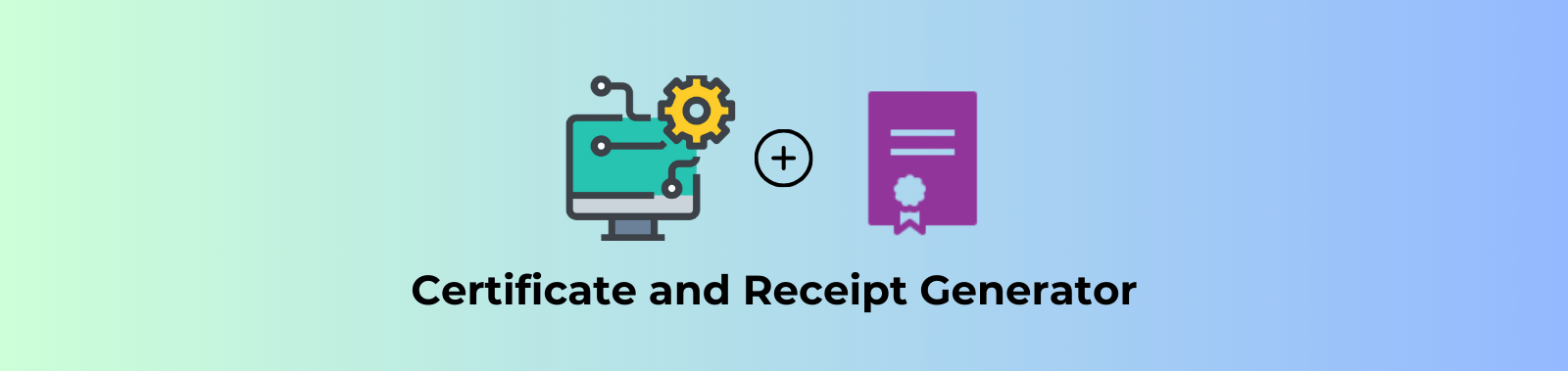
Welcome to the FRH Certificate and Receipt Generator! This guide will help you get started with using the executable version of the tool, from downloading and running the application to generating your certificates or receipts. Download and Run the Application Download it from: FRH Certificate and Receipt Generator Note: Your browser or desktop might flag…
Bulk Email Made Easy: Automate Your Outreach with Google Sheets
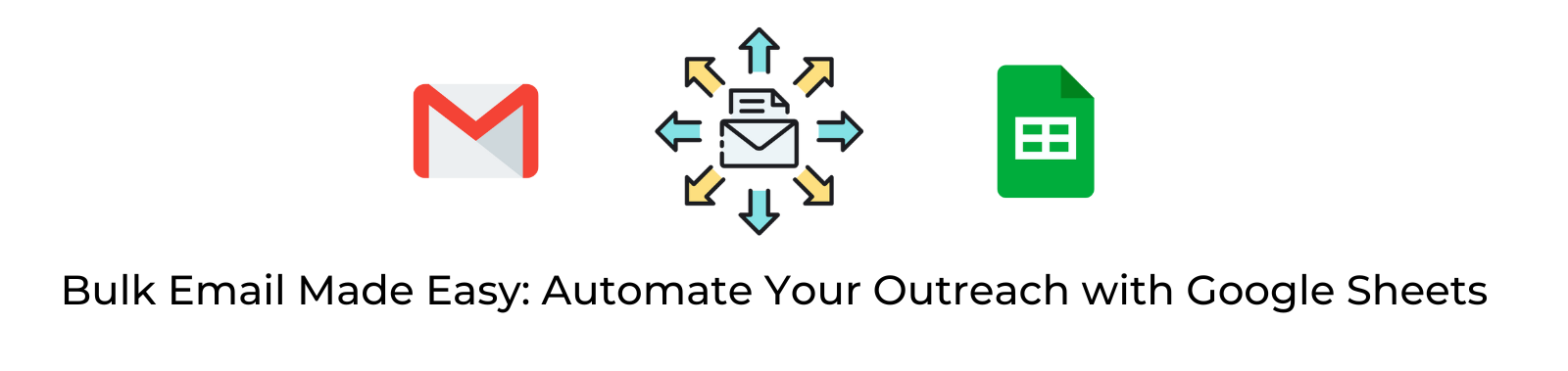
The FRH Mail Merge Script is a powerful tool designed to automate the process of sending emails in batches from Google Sheets. This guide will walk you through the steps to configure and use the script efficiently. 1. Why This is Useful This script is particularly useful for: Important Warning: Due to Google’s email sending…
Enhance Campaign and Support Call Management for NGOs Using IFTTT and Google Sheets

Introduction For NGOs, efficiently tracking interactions with supporters, donors, or field staff is crucial. Whether you’re monitoring calls made during a fundraising campaign, keeping track of cold calls by field staff, or ensuring no support call is missed, automating the process can save time and reduce errors. This guide will show you how to set…
Installing WordPress on Your Domain

So, you’ve secured your domain and chosen a reliable hosting provider. Now comes the exciting part—installing WordPress and unleashing the power of this dynamic content management system (CMS) on your domain. Thanks to the user-friendly one-click installation feature offered by many hosting providers, the process is easier than ever. In this detailed guide, we’ll take…
Exploring and Choosing WordPress Themes
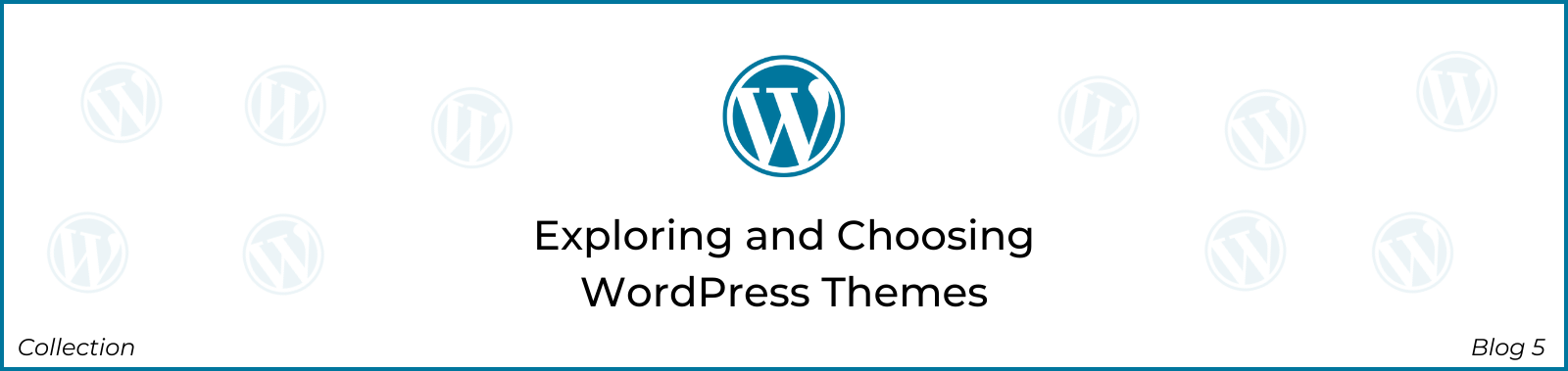
In the vast world of WordPress, choosing the right theme is like selecting the perfect outfit for your website—it sets the tone, communicates your style, and leaves a lasting impression. In this detailed guide, we’ll explore various types of WordPress themes, delve into their features, and provide a step-by-step process for selecting and installing a…
Customizing Your Site with the WordPress Customizer

Your website’s appearance is your digital signature—unique, expressive, and reflective of your brand. Fortunately, WordPress makes personalization a breeze through its intuitive and powerful Customizer tool. In this detailed guide, we’ll walk you through the WordPress Customizer, explaining how to fine-tune your site’s appearance by modifying settings such as the site title, tagline, colors, and…
Enhancing Functionality with Essential Plugins
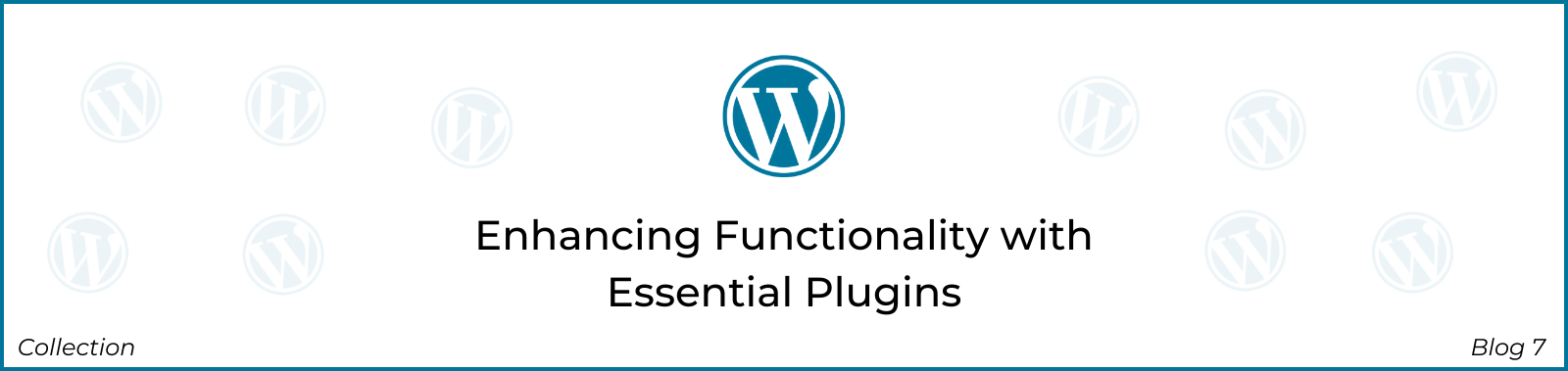
As you embark on your WordPress journey, you’ll soon discover the transformative power of plugins – small software components that add specific features and functionalities to your website. In this detailed guide, we’ll introduce you to some essential plugins that can enhance your website’s functionality, and provide step-by-step instructions on how to install and configure…
Optimizing Permalinks for SEO

In the vast landscape of the internet, where every link plays a role in your website’s visibility, optimizing permalinks for SEO is a crucial step toward enhancing your site’s performance. In this comprehensive guide, we’ll explore the importance of SEO-friendly URLs and guide you through configuring your permalink structure in WordPress, with a focus on…
Creating Essential Pages

In the digital realm, your website’s pages serve as the storytellers, introducing visitors to your brand, conveying your mission, and guiding them through essential information. In this detailed guide, we’ll walk you through the process of creating fundamental pages, including the homepage, about us, contact, and more. Along the way, we’ll share tips on crafting…
