Exploring and Choosing WordPress Themes
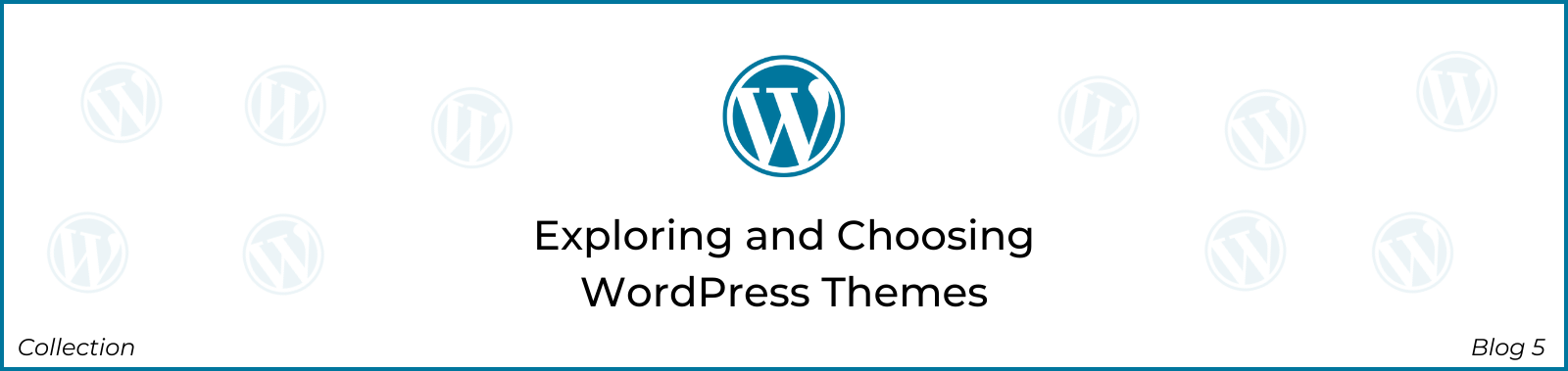
In the vast world of WordPress, choosing the right theme is like selecting the perfect outfit for your website—it sets the tone, communicates your style, and leaves a lasting impression. In this detailed guide, we’ll explore various types of WordPress themes, delve into their features, and provide a step-by-step process for selecting and installing a theme that aligns seamlessly with your website’s purpose.
1. Understanding the Importance of WordPress Themes:
Your website’s theme is more than just a visual design—it influences user experience, functionality, and even performance. A well-chosen theme enhances your content, attracts visitors, and reflects your brand identity. Let’s explore different types of themes to help you make an informed decision.
2. Types of WordPress Themes:
a. Multipurpose Themes:
- Features: Versatile and flexible, these themes can be adapted for various purposes. They often come with multiple layout options, customizable elements, and extensive built-in features.
- Ideal for: Businesses, portfolios, blogs, or any site with diverse content.
b. Blog Themes:
- Features: Emphasis on readability and visual appeal. Typically include options for featured images, multiple post formats, and a clean, uncluttered layout.
- Ideal for: Personal blogs, online magazines, and content-heavy websites.
c. E-commerce Themes:
- Features: Designed for online stores with features like product galleries, shopping carts, and secure payment gateways.
- Ideal for: Online shops, retail businesses, and entrepreneurs selling products or services.
d. Portfolio Themes:
- Features: Showcase-focused, with emphasis on visual appeal and customizable layouts for displaying projects or works.
- Ideal for: Creative professionals, photographers, artists, and freelancers.
e. One-Page Themes:
- Features: All content is presented on a single page, creating a seamless user experience. Often includes smooth scrolling and section-based navigation.
- Ideal for: Small businesses, personal portfolios, or projects with concise content.
3. Key Features to Consider:
When exploring themes, pay attention to the following features:
a. Responsiveness:
- Ensure the theme is mobile-friendly and adjusts well to different screen sizes.
b. Customization Options:
- Look for themes with extensive customization options, allowing you to personalize colors, fonts, and layouts.
c. SEO Friendliness:
- Choose a theme optimized for search engines to enhance your site’s visibility.
d. Speed and Performance:
- Opt for a lightweight theme that won’t compromise your site’s speed and performance.
e. Support and Updates:
- Check for themes with reliable support and regular updates to ensure compatibility with the latest WordPress versions.
4. Selecting and Installing a WordPress Theme:
a. Access the WordPress Dashboard:
- Log in to your WordPress dashboard.
b. Navigate to Appearance > Themes:
- In the dashboard, go to “Appearance” and then “Themes.”
c. Browse and Preview Themes:
- Click on “Add New” to explore and preview themes directly from the WordPress theme repository.
d. Install Your Chosen Theme:
- Once you’ve found a theme you like, click “Install” and then “Activate” to apply the theme to your site.
e. Upload a Theme (If Using a Premium Theme):
- If you’ve purchased a premium theme, click “Upload Theme” and follow the prompts to upload and activate it.
f. Configure Theme Settings:
- Access the theme’s settings (usually under “Customize”) to personalize your site’s appearance according to your preferences.
g. Test Responsiveness:
- Ensure your chosen theme looks good and functions well on different devices by testing its responsiveness.
5. Conclusion:
Selecting and installing a WordPress theme is an exciting step toward shaping the visual identity of your website. By understanding the different types of themes, considering key features, and following a step-by-step process for installation, you can create a visually stunning and functional online presence that resonates with your audience and achieves your website’s goals. Explore, experiment, and let your chosen theme be the canvas for your digital masterpiece.
